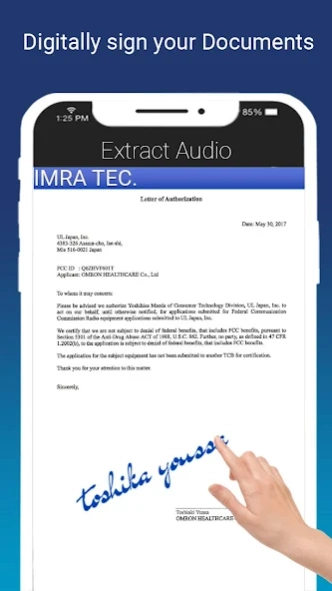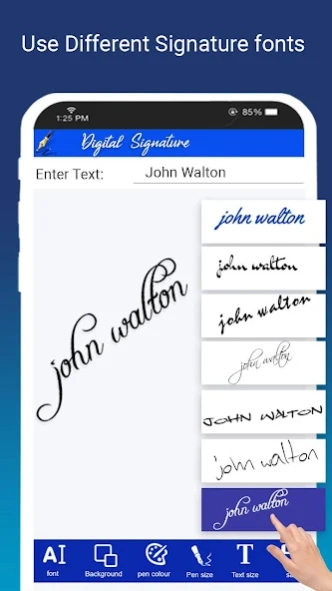Digital signature Maker 1.1.0
Free Version
Publisher Description
Digital signature Maker - Digital signature Make and e-signature creator app for android
App Description
Digital signature app or e signature creator can be used for many purposes such as signing a digital document or electronic signature for Gmail or any other mail and document signer. This digital signature and e-signature app is the requirement of this digital world for digital sign and personalized signature stamp requirements. This e signature works like personalized signature stamp to create stylish name signatures for documents.
This signature make no background or creative signature make software can also be called as digital Signature solution and e-signature software and hard signature maker software for many reasons. This e-signature maker free app uses in online email signature purposes. This digital dig signature to my name or digital e-signature serves a very important role in it e-signature and electronic signature for filling the digital documents. So sign digital with name signature esignature app for your documents using this custom signature app. So signnow and sign documents with digital signature app without wasting any papers and ink. Signature creator for documents is the best signature maker and signature creator app for you.
Signature to my name in English and signature maker photo is best app for you when you want to create you name signature or real signature for you documents. It’s a signature app for your documents like signature for Gmail documents, signature for word documents and signature for excel documents. With this unique signature app you can create your digital signature to use in in this growing digital world
Signature to Digital world: Now a days every Signatures should be in digital format for this digital world. That is the reason we introduce digital signature creator app. a digital signature software and digital signature solution. Digital signature app can also be called an electronic signature software digital signature creator. So add signature and electronic signature with this email signature creator app this app is excellent signature maker and digital signature creator app and very easy to use in some situation such as digital sign, name signature, email signature, signature and very handy in document signature.
Signature maker for documents to use your digital signature.
Signature maker for Gmail maker to put your digital signature on email documents.
Signature maker for google documents to submit you documents online.
Signature maker in photo to use photo as your digital signature.
Signature maker jpg on your document to verify it.
Signature maker logo- to make your name signature logo to use on different documents.
Signature maker to my name in English language.
Stylish name signature maker to make impression with your sign.
Signature make offline- mean you can sign your documents offline without internet.
Signature make on word documents instead of printing documents and then sign with ink.
Signature maker real app which provide you touch screen digital signature.
Auto signature to use you your same signature on different documents.
Custom signature to choose different fonts for your signature.
Custom signature stamp to use your signature as stamp on documents.
Privacy Policy https://appsqualitycreator.blogspot.com/2020/08/digital-signature-makerdigital.html
About Digital signature Maker
Digital signature Maker is a free app for Android published in the System Maintenance list of apps, part of System Utilities.
The company that develops Digital signature Maker is apps quality creator. The latest version released by its developer is 1.1.0.
To install Digital signature Maker on your Android device, just click the green Continue To App button above to start the installation process. The app is listed on our website since 2022-11-19 and was downloaded 45 times. We have already checked if the download link is safe, however for your own protection we recommend that you scan the downloaded app with your antivirus. Your antivirus may detect the Digital signature Maker as malware as malware if the download link to com.signaturemaker.digitalsignature.AQC is broken.
How to install Digital signature Maker on your Android device:
- Click on the Continue To App button on our website. This will redirect you to Google Play.
- Once the Digital signature Maker is shown in the Google Play listing of your Android device, you can start its download and installation. Tap on the Install button located below the search bar and to the right of the app icon.
- A pop-up window with the permissions required by Digital signature Maker will be shown. Click on Accept to continue the process.
- Digital signature Maker will be downloaded onto your device, displaying a progress. Once the download completes, the installation will start and you'll get a notification after the installation is finished.